How to embed a YouTube playlist in a Hugo website
Hugo is very flexible to create a static page website, with rich contents. So, one of the things we like to share is YouTube videos, and of course playlists.
To embed a youtube video we can use the following shortcode:
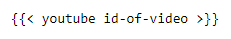
and the result is as follows:
And for embedding YouTube playlist we need a custom shortcode as this StackOverflow post indicates:
- Create:
/layouts/shortcodes/youtubepl.html- In that file place the following: (based on the built-in youtube shortcode)
{{- $pc := .Page.Site.Config.Privacy.YouTube -}} {{- if not $pc.Disable -}} {{- $ytHost := cond $pc.PrivacyEnhanced "www.youtube-nocookie.com" "www.youtube.com" -}} {{- $id := .Get "id" | default (.Get 0) -}} {{- $class := .Get "class" | default (.Get 1) -}} {{- $title := .Get "title" | default "YouTube Video" }} <div {{ with $class }}class="{{ . }}"{{ else }}style="position: relative; padding-bottom: 56.25%; height: 0; overflow: hidden;"{{ end }}> <iframe src="https://{{ $ytHost }}/embed/videoseries?list={{ $id }}{{ with .Get "autoplay" }}{{ if eq . "true" }}&autoplay=1{{ end }}{{ end }}" {{ if not $class }}style="position: absolute; top: 0; left: 0; width: 100%; height: 100%; border:0;" {{ end }}allowfullscreen title="{{ $title }}"></iframe> </div> {{ end -}}
And using now this shorthand:
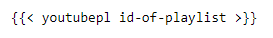
We got this result:
Note the list of videos on the top right position.
See you next time.
