How to access WSL's files from Windows explorer
I was looking for where Docker stores its volumes on a Windows machine. Looking at this answer
on Stack Overflow, I realized that if you type “\\wsl$\” in your Windows explorer, you can browse
all files inside your WSL instances.
How cool, huh?
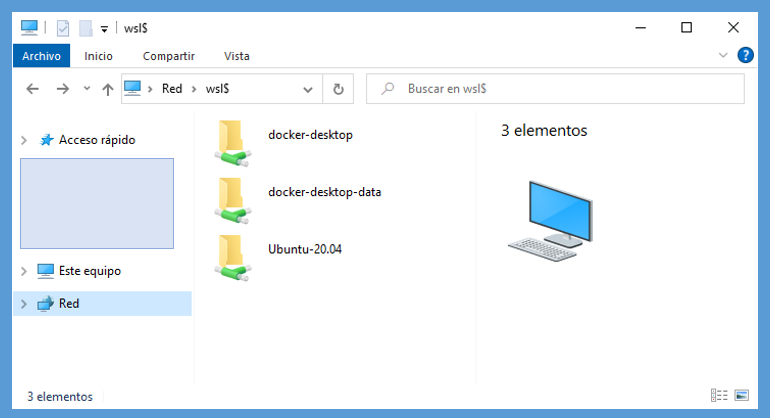
Btw: Docker volumes are in:
\\wsl$\docker-desktop-data\data\docker\volumes(Docker Engine v20.10.16)\\wsl$\docker-desktop-data\version-pack-data\community\docker\volumes\(Docker Engine v19.03)
See you next time.
